You can complete a rollforward recovery for databases or table spaces.
During a recovery, archived log files are retrieved from the archive. If your archived log files are compressed, the files are automatically uncompressed and used. The archived log files are also automatically uncompressed when they are encountered in the active log path or overflow log path, if you manually copied the files there.
The two types of rollforward recovery to consider are:
In a partitioned database environment, the database is located across many database partitions, and the ROLLFORWARD DATABASE command must be issued on the database partition where the catalog tables for the database resides (catalog partition). If you are performing point-in-time rollforward recovery, all database partitions must be rolled forward to ensure that all database partitions are at the same level. If you need to restore a single database partition, you can perform rollforward recovery to the end of the logs to bring it up to the same level as the other database partitions in the database. Only recovery to the end of the logs can be used if one database partition is being rolled forward. Point-in-time recovery applies to all database partitions.
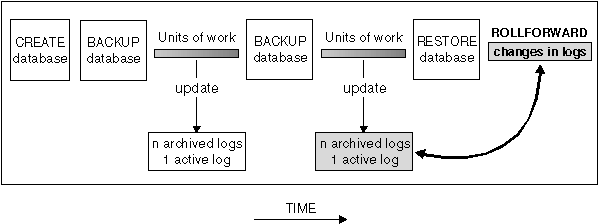
Table space rollforward recovery can be used in the following two situations:
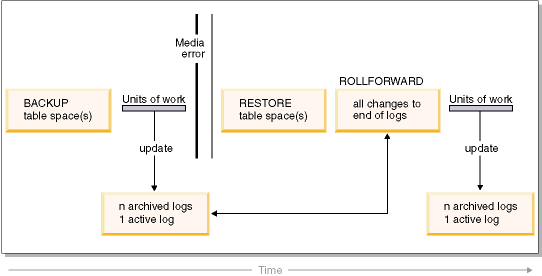
In a partitioned database environment, if you are rolling a table space forward to a point in time, you do not have to supply the list of database partitions on which the table space resides. The DB2® database manager submits the rollforward request to all database partitions. This means the table space must be restored on all database partitions on which the table space resides.
In a partitioned database environment, if you are rolling a table space forward to the end of the logs, you must supply the list of database partitions if you do not want to roll the table space forward on all database partitions. If you want to roll all table spaces (on all database partitions) that are in rollforward pending state forward to the end of the logs, you do not have to supply the list of database partitions. By default, the database rollforward request is sent to all database partitions.
Table space rollforward operations behave differently in a DB2 pureScale® environment. For more information, see Log stream merging and log file management in a DB2 pureScale environment and Log sequence numbers in DB2 pureScale environments.
If you are rolling a table space forward that contains any piece of a partitioned table and you are rolling it forward to a point in time, you must also roll all of the other table spaces in which that table resides forward to the same point in time. However, you can roll a single table space containing a piece of a partitioned table forward to the end of logs.
If a partitioned table has any attached, detached, or dropped data partitions, then point-in-time rollforward must also include all table spaces for these data partitions. To determine if a partitioned table has any attached, detached, or dropped data partitions, query the SYSDATAPARTITIONS catalog table.
Whether storage group path modifications are redone during a rollforward operation depends on whether you redirected the storage group during the restore process. If you did not redefine a storage group during the database restore operation, log records affecting the storage group or its paths are replayed during rollforward recovery. Storage path updates, storage group rename operations, and table space storage group association updates that are described in the log records are applied during the rollforward operation. If a rollforward operation is attempting to replay a log record related to adding storage paths or creating a storage group and a storage path cannot be found, error SQL1051N is returned.
If you redefined storage paths during the restore operation, the rollforward operation does not redo any changes to storage paths or media attributes of storage groups whose paths you redirected. However, changes to the data tag or name of storage groups are redone. Also, log records for other operations, including DROP STOGROUP operations, are replayed. It is assumed that any explicitly specified storage group paths have been set to their desired final paths.
If a rebalance operation is encountered in the log, table space rebalance operations are initiated during rollforward recovery. The rebalance operations might not be completed while the rollforward operation is in progress. In that case, the rebalance processing is suspended at the completion of the rollforward operation and is restarted the next time that you activate the database.
During a rollforward operation, if a CREATE STOGROUP statement is encountered in the log, the storage group is created on the paths that you specified when you issued the CREATE STOGROUP statement.