Dynamic Services
Dynamic services enable an application to consume Web services as it does other services—as part of a business process. Services are created based on the WSDL that you check in to the application.
These services can then communicate with a specified Web service using SOAP messages as part of a business process, enabling you to extend your business to use external Web functionality.
The following table provides an overview of Dynamic services.
| System Name | Determined by the information in the WSDL |
|---|---|
| Graphical Process Modeler (GPM) categories | Dynamic Services |
| Description | Enables the application to consume a Web service as a normal service. User can check in the WSDL of the consumed Web service into the application. Once checked in, the application creates a service definition and service instances corresponding to operations within the WSDL and adds those service instances in the GPM Palette. The user can then use these services as a normal service and build a BPML out of it. Once this BPML is executed these services are called, which in turn makes a SOAP call to the service endpoint and returns the response back to the BPML. The main objective of the Dynamic service is to generate the SOAP message from the checked-in WSDL file. While the Default Transport configuration determines the transport to use to send the SOAP message (HTTP), a newer configuration option (“Other Transport”) is transport-independent. |
| Business usage | Include Web service functionality in a business process. |
| Usage example | You need to do currency conversions in a business process, and are aware of a Web service that performs conversions on the fly. You can include a Dynamic service in a business process. The service sends an amount and currency code to the Web service, along with the code of the currency to convert to, and receives the converted value back from the Web service. |
| Preconfigured? | No. A Dynamic service is created by checking in a WSDL file. |
| Requires third party files? | WSDL, and if required for signing SOAP messages, certificates and security tokens |
| Platform availability | All supported platforms for the application |
| Related services | Related services:
|
| Application requirements | Application Web services |
| Initiates business processes? | No. Dynamic services are used within a business process. |
| Invocation | As part of a business process |
| Business process context considerations | Requires that values for parameters are passed through workflow context to the service; once the Web service returns a result, the result becomes the primary document. |
| Returned status values | Returned status values:
|
| Restrictions | None |
| Persistence level | System default |
| Testing considerations | To test a Dynamic service, include it in a business process and run the process. For an overview of the procedure, see Implementing a Dynamic Service. |
How Dynamic Services Are Created
The application creates Dynamic services based on information provided in a WSDL file that you check in.
In the WSDL, you specify each Web service and port combination that is required. The application creates a GPM stencil category for each unique Web service and port combination.
The name of the stencil category is always in upper case to avoid any conflicts with operating system restrictions. Therefore, you cannot specify two categories with the same name but with different capitalization.
In the WSDL, you also specify any operations needed for each Web service and port. The application creates a service definition and configuration of the service definition for each operation on the Web service and port.
Once created, the services are displayed in the GPM and can be used in business processes. If the Other option is used for HTTP or HTTPS transport, configuration of additional services (SOAInboundMessageProcessing, SOAOutboundMessageProcessing, and optionally SOAInboundSecurity and SOAOutboundSecurity) is required.
Once the Dynamic Service creation process is done, you can begin using the services in your business processes. The dynamically created services can only be used as part of a business process.
What Happens During a Business Process
When a business process is invoked, the Dynamic service loads the WSDL (which has been stored in a cache by the check in process), creates a SOAP request for the specified operation, and posts it to the endpoint specified in the WSDL. The Dynamic service then waits for the response from the service endpoint. Once the endpoint returns a response, the Dynamic service loads the response as the primary document, and into the work flow context, so that next service in the business process can take appropriate action on the returned response.
Example
Your corporation has a Web service that performs currency conversions. You create a business process that receives values in U.S. dollars, but that needs to have the amounts converted to Euros for a later step in the process.
You define WSDL for the Web service, specifying the information necessary to dynamically create a service, and check in the WSDL.
The application validates the WSDL and creates the new service and a stencil and category for it in the GPM. It adds the service definition to the list of services available in the application for creation, editing, and copying. It creates as many configurations of the service as needed for the functions you specify in the WSDL. So, if you specified “Convert” as the Web service to go to in the WSDL and “US_to_Euro” and “Euro_to_Yen” as the actions needed, a service category called Convert would be created on the Dynamic Services stencil. Within that new category, one service definition and one service configuration would be created for each action – US_to_Euro and Euro_to_Yen.
You include the US_to_Euro service in your business process. The US_to_Euro service sends a SOAP message containing the value (the U.S. dollar amount, say $50) to the Convert Web service. The Web service does the conversion to Euros, and sends back the converted amount to the US_to_Euro service, which passes the new Euro amount to the primary document. The next step in the business process uses the Euro amount for its operation.
You must have Web services for your application to use this functionality. You create a WSDL file that provides information about the service (or services), and the application creates the services and makes them available in the GPM for you to configure.
Implementing a Dynamic Service
- Obtain the WSDL for the Web service you want to access during a business process.
- Verify that the WSDL contains the necessary content to describe the Dynamic service to the application. If it does not, you must edit the WSDL to include the required information. See About WSDL.
- Check in the WSDL.
- In the GPM, create your business process and select the desired service from the newly created stencil, then select a configuration of the service.
- Specify the parameter settings for the service configuration.
- Check in, test, and use the business process.
Configuring a Dynamic Service
You must specify field settings in the application, using the GPM.
Setting Up the Service in the GPM
When the WSDL is checked in using the Default Transport as the transport binding, the four security-related parameters (Certificate, InsertSecurityHeader, SecurityToken, and X509CertificateOption) are displayed in the GPM Stencil for the particular Dynamic Service that is created. For Other Transport (HTTP/HTTPS) the four security-related parameters are not created. They are only required for the transport implementation.
Additionally, a Dynamic service can have parameters based on the partType element in the WSDL. If the partType element is from the XML Schema namespace (simple type), then these parameters will also be displayed in GPM. This normally happens for the RPC/Literal style WSDL. However, if the partType of these parameters refers to another namespace, then these parameters are not displayed in the GPM service editor. This normally happens for the Document/Literal style WSDL.
| Field | Description |
|---|---|
| Config | Select the name of the service configuration from the list. |
| Certificate | Enter the name of the digital certificate to use for signing the SOAP request. This certificate must have already been imported to the Web service endpoint system. (Displayed only for Default Transport.) |
| InsertSecurityHeader | Whether to insert the security header. Valid values are true and false. (Displayed only for Default Transport.) |
| SecurityToken | Name of the security token. This token must have already been imported to the Web service endpoint system. (Displayed only for Default Transport.) |
| X509CertificateOption | Used when inserting a digital certificate into the SOAP request. (Displayed only
for Default Transport.)Valid values are:
|
Business Process Example – RPC/Literal
The following example illustrates how a Dynamic service could be used in a business process:
You need to access a Web service that does simple mathematical calculations during a business process step. The Web service is called Calculator.
- Check in the WSDL to the application.
- Create a business process and include one or more configurations of the new service in it.
- Check in the business process.
- Test the Dynamic service by running the business process. If there is a problem accessing the Web service, error messages are displayed in the BP Monitor.
The following example shows a WSDL file with the name Calculator.
The following example shows creating a Dynamic service creation against a WSDL with one port type and with two operations:
<?xml version="1.0" encoding="UTF-8"?>
<wsdl:definitions name="CalculatorWSDL" targetNamespace="http://00.00.00.00:1234/axis/Calculator.jws"
xmlns:intf="http://00.00.00.00:1234/axis/Calculator.jws"
xmlns:soap="http://schemas.xmlsoap.org/wsdl/soap/"
xmlns:wsdl="http://schemas.xmlsoap.org/wsdl/"
xmlns:xsd="http://www.w3.org/2001/XMLSchema">
<wsdl:message name="subtractResponse">
<wsdl:part name="subtractReturn" type="xsd:int"/>
</wsdl:message>
<wsdl:message name="addResponse">
<wsdl:part name="addReturn" type="xsd:int"/>
</wsdl:message>
<wsdl:message name="addRequest">
<wsdl:part name="i1" type="xsd:int"/>
<wsdl:part name="i2" type="xsd:int"/>
</wsdl:message>
<wsdl:message name="subtractRequest">
<wsdl:part name="i1" type="xsd:int"/>
<wsdl:part name="i2" type="xsd:int"/>
</wsdl:message>
<wsdl:portType name="Calculator">
<wsdl:operation name="add" parameterOrder="i1 i2">
<wsdl:input message="intf:addRequest" name="addRequest"/>
<wsdl:output message="intf:addResponse" name="addResponse"/>
</wsdl:operation>
<wsdl:operation name="subtract" parameterOrder="i1 i2">
<wsdl:input message="intf:subtractRequest" name="subtractRequest"/>
<wsdl:output message="intf:subtractResponse" name="subtractResponse"/>
</wsdl:operation>
</wsdl:portType>
<wsdl:binding name="CalculatorSoapBinding" type="intf:Calculator">
<soap:binding style="rpc" transport="http://schemas.xmlsoap.org/soap/http"/>
<wsdl:operation name="add">
<soap:operation soapAction=""/>
<wsdl:input name="addRequest">
<soap:body encodingStyle="http://schemas.xmlsoap.org/soap/encoding/"
namespace="http://DefaultNamespace" use="encoded"/>
</wsdl:input>
<wsdl:output name="addResponse">
<soap:body encodingStyle="http://schemas.xmlsoap.org/soap/encoding/"
namespace="http://00.00.00.00:1234/axis/Calculator.jws" use="encoded"/>
</wsdl:output>
</wsdl:operation>
<wsdl:operation name="subtract">
<soap:operation soapAction="foo"/>
<wsdl:input name="subtractRequest">
<soap:body encodingStyle="http://schemas.xmlsoap.org/soap/encoding/"
namespace="http://DefaultNamespace" use="encoded"/>
</wsdl:input>
<wsdl:output name="subtractResponse">
<soap:body encodingStyle="http://schemas.xmlsoap.org/soap/encoding/"
namespace="http://00.00.00.00:1234/axis/Calculator.jws" use="encoded"/>
</wsdl:output>
</wsdl:operation>
</wsdl:binding>
<wsdl:service name="CalculatorService">
<wsdl:port binding="CalculatorSoapBinding" name="IQuizService">
<soap:address location="http://00.00.00.00:1234/axis/Calculator.jws"/>
</wsdl:port>
</wsdl:service>
</wsdl:definitions>- Dynamic Services > CALCULATOR (name of the WSDL file)
- Dynamic Services > CALCULATOR > IQUIZSERVICE (Port Name)

- CALCULATOR_add
- CALCULATOR_subtract
A new stencil opens that displays all the operations this port type will have as a service for the application.
The add and subtract operations are displayed as services for the IQUIZSERVICE stencil in the GPM, as shown in the following example:

Using a Dynamic Service in a Business Process
Once a Dynamic service is created, you can include it in a business process, as shown in the following example. Note that the add service icon is selected. In the service editor, the default service instance (DS_CALCULATOR_PORT1_OPE2_Instance) has been selected, and its parameters are displayed in the editor in the lower half of the screen. Values have been assigned for the i1 and i2 part name parameters
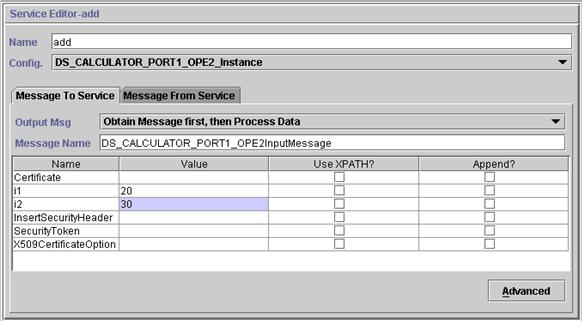
The Certificate, InsertSecurityHeader, SecurityToken and X509CertificateOption parameters appear in every Dynamic service configuration, but are only used when signing the SOAP request. The remaining two parameters, i1 and i2, are specific to this service. These are the part names of the input message of the add operation of the Calculator WSDL. Values have been entered for them. (Normally, these values would be passed to the service by an earlier step in the business process.)
Validate, save, and check in the business process to the application. When the business process runs, the add service is invoked, reads the WSDL (which has been stored in a cache by the check in process), generates a SOAP message, sends it to the Web service, and waits for a response. The Web service returns the response, it becomes the primary document (and therefore available to subsequent steps in the business process), and the business process continues.
Request by Dynamic Service to Web Service
The following example shows a request:
<soapenv:Envelope xmlns:soapenc="http://schemas.xmlsoap.org/soap/encoding/"
xmlns:soapenv="http://schemas.xmlsoap.org/soap/envelope/"
xmlns:tns0="http://DefaultNamespace"
xmlns:xs="http://www.w3.org/2001/XMLSchema"
xmlns:xsd="http://www.w3.org/2001/XMLSchema"
xmlns:xsi="http://www.w3.org/2001/XMLSchema-instance">
<soapenv:Body
soapenv:encodingStyle="http://schemas.xmlsoap.org/soap/
encoding/">
<tns0:add>
<i1 xsi:type="xs:int">20</i1>
<i2 xsi:type="xs:int">30</i2>
</tns0:add>
</soapenv:Body>
</soapenv:Envelope>Response from the Web Service
The following is the response received by the add service from the Web service:
<soapenv:Envelope xmlns:soapenv="http://schemas.xmlsoap.org/soap/envelope/"
xmlns:xsd="http://www.w3.org/2001/XMLSchema"
xmlns:xsi="http://www.w3.org/2001/XMLSchema-instance">
<soapenv:Body>
<ns1:addResponse
soapenv:encodingStyle="http://schemas.xmlsoap.org/soap/
encoding/"
xmlns:ns1="http://DefaultNamespace">
<addReturn xsi:type="xsd:int">50</addReturn>
</ns1:addResponse>
</soapenv:Body>
</soapenv:Envelope>Errors Generated
If any input was invalid, or if there is an internal processing error at the Web service endpoint, a SOAP_FAULT will be returned. The following is an example of a SOAP fault response for invalid input obtained from the Web service endpoint:
<soapenv:Envelope xmlns:soapenv="http://schemas.xmlsoap.org/soap/envelope/"
xmlns:xsd="http://www.w3.org/2001/XMLSchema"
xmlns:xsi="http://www.w3.org/2001/XMLSchema-instance">
<soapenv:Body>
<soapenv:Fault>
<faultcode>soapenv:Server.userException</faultcode>
<faultstring>java.lang.NumberFormatException: z20</faultstring>
<detail>
<ns1:hostname
xmlns:ns1="http://xml.apache.org/axis/">ADT</ns1:hostname>
</detail>
</soapenv:Fault>
</soapenv:Body>
</soapenv:Envelope>If the endpoint specified in the WSDL is not running, then after the waiting time specified in the HTTP Client adapter, the business process at the client end will return the error NO RESPONSE FROM ENDPOINT.
Dynamic Service for Document/Literal style WSDL
The following is an example of a Document/Literal style WSDL with one portType and one operation:
<?xml version="1.0" encoding="UTF-8"?>
<wsdl:definitions name="BeadInquiryWS"
targetNamespace="http://www.sterlingcommerce.com/mesa"
xmlns:mesa="http://www.sterlingcommerce.com/mesa"
xmlns:mesa_xsd="http://www.sterlingcommerce.com/mesa/schema"
xmlns:mime="http://schemas.xmlsoap.org/wsdl/mime/"
xmlns:soap="http://schemas.xmlsoap.org/wsdl/soap/"
xmlns:wsdl="http://schemas.xmlsoap.org/wsdl/"
xmlns:xsd="http://www.w3.org/2001/XMLSchema">
<wsdl:types>
<xs:schema attributeFormDefault="unqualified"
elementFormDefault="qualified"
targetNamespace="http://www.sterlingcommerce.com/mesa/schema"
xmlns="http://www.sterlingcommerce.com/mesa/schema"
xmlns:tns="http://www.sterlingcommerce.com/mesa/schema"
xmlns:xs="http://www.w3.org/2001/XMLSchema">
<xs:complexType name="Binary">
<xs:simpleContent>
<xs:extension base="xs:base64Binary">
<xs:attribute name="href" type="xs:anyURI"/>
</xs:extension>
</xs:simpleContent>
</xs:complexType>
<xs:element name="attachment" type="tns:Binary"/>
<xs:element name="inlineAttachment" type="xs:base64Binary"/>
<xs:complexType name="ProcessData">
<xs:sequence>
<xs:any/>
</xs:sequence>
</xs:complexType>
<xs:element name="mesaFault" type="tns:MESAFault"/>
<xs:complexType name="MESAFault">
<xs:sequence>
<xs:element name="code"/>
<xs:element name="message"/>
<xs:element name="statusReport"/>
</xs:sequence>
</xs:complexType>
<xs:element name="processData" type="tns:ProcessData"/>
<xs:element name="documents">
<xs:complexType>
<xs:sequence>
<xs:element maxOccurs="unbounded"
ref="tns:attachment"/>
</xs:sequence>
</xs:complexType>
</xs:element>
<xs:simpleType name="HashType">
<xs:restriction base="xs:string">
<xs:enumeration value="MD5"/>
<xs:enumeration value="NONE"/>
</xs:restriction>
</xs:simpleType>
<xs:complexType name="MESAAuth">
<xs:sequence>
<xs:element name="principal"/>
<xs:element name="auth">
<xs:complexType>
<xs:simpleContent>
<xs:extension base="xs:string">
<xs:attribute name="hashType"
type="tns:HashType"/>
</xs:extension>
</xs:simpleContent>
</xs:complexType>
</xs:element>
</xs:sequence>
</xs:complexType>
<xs:element name="mesaAuth" type="tns:MESAAuth"/>
<xs:element name="Bead_Inquiry" type="tns:ProcessData"
xmlns:xs="http://www.w3.org/2001/XMLSchema"/>
</xs:schema>
</wsdl:types>
<wsdl:message name="MESAResponse">
<wsdl:documentation xmlns:wsi="http://ws-i.org/schemas/
conformanceClaim/">
<wsi:Claim conformsTo="http://ws-i.org/profiles/basic/1.1"/>
</wsdl:documentation>
<wsdl:part element="mesa_xsd:processData" name="parameters"/>
<wsdl:part element="mesa_xsd:attachment" name="attachment"/>
</wsdl:message>
<wsdl:message name="Bead_Inquiry">
<wsdl:documentation xmlns:wsi="http://ws-i.org/schemas/
conformanceClaim/">
<wsi:Claim conformsTo="http://ws-i.org/profiles/basic/1.1"/>
</wsdl:documentation>
<wsdl:part element="mesa_xsd:mesaAuth" name="header"/>
<wsdl:part element="mesa_xsd:Bead_Inquiry" name="parameters"/>
</wsdl:message>
<wsdl:message name="MESAFault">
<wsdl:documentation xmlns:wsi="http://ws-i.org/schemas/
conformanceClaim/">
<wsi:Claim conformsTo="http://ws-i.org/profiles/basic/1.1"/>
</wsdl:documentation>
<wsdl:part element="mesa_xsd:mesaFault" name="parameters"/>
</wsdl:message>
<wsdl:message name="GISGeneric">
<wsdl:documentation xmlns:wsi="http://ws-i.org/schemas/
conformanceClaim/">
<wsi:Claim conformsTo="http://ws-i.org/profiles/basic/1.1"/>
</wsdl:documentation>
<wsdl:part element="mesa_xsd:mesaAuth" name="header"/>
<wsdl:part element="mesa_xsd:processData" name="parameters"/>
</wsdl:message>
<wsdl:portType name="GISPortType">
<wsdl:documentation xmlns:wsi="http://ws-i.org/schemas/
conformanceClaim/">
<wsi:Claim conformsTo="http://ws-i.org/profiles/basic/1.1"/>
</wsdl:documentation>
<wsdl:operation name="executeBead_Inquiry">
<wsdl:documentation xmlns:wsi="http://ws-i.org/schemas/
conformanceClaim/">
<wsi:Claim conformsTo="http://ws-i.org/profiles/basic/
1.1"/>
</wsdl:documentation>
<wsdl:input message="mesa:Bead_Inquiry"/>
<wsdl:output message="mesa:MESAResponse"/>
</wsdl:operation>
</wsdl:portType>
<wsdl:binding name="GISBinding" type="mesa:GISPortType">
<wsdl:documentation xmlns:wsi="http://ws-i.org/schemas/
conformanceClaim/">
<wsi:Claim conformsTo="http://ws-i.org/profiles/basic/1.1"/>
</wsdl:documentation>
<soap:binding transport="http://schemas.xmlsoap.org/soap/http"/>
<wsdl:operation name="executeBead_Inquiry">
<soap:operation soapAction="sii:Bead_Inquiry"/>
<wsdl:input>
<soap:body parts="parameters header" use="literal"/>
</wsdl:input>
<wsdl:output>
<mime:multipartRelated>
<mime:part>
<soap:body parts="parameters" use="literal"/>
</mime:part>
<mime:part>
<mime:content part="attachment"
type="application/octetstream"/>
</mime:part>
</mime:multipartRelated>
</wsdl:output>
</wsdl:operation>
</wsdl:binding>
<wsdl:service name="BeadInquiryWS">
<wsdl:port binding="mesa:GISBinding" name="GISPort">
<soap:address location="http://10.11.20.98:5040/soap?service=BeadInquiryWS"/>
</wsdl:port>
</wsdl:service>
</wsdl:definitions>- Dynamic Services > BEADINQUIRY (name of the WSDL file)
- Dynamic Services > BEADINQUIRY > GISPORT (Port Name)
The application creates a new service definition called BEADINQUIRY_executeBead_Inquiry and a default service instance called DS_BEADINQUIRY_PORT1_OPE1_Instance .
- MesaAuth.txt:
<mesa:mesaAuth xmlns:mesa="http://www.sterlingcommerce.com/mesa"> <principal>admin</principal> <auth hashType="NONE">password</auth> </mesa:mesaAuth> - BeadInquiry.txt :
<mesa:Bead_Inquiry xmlns:mesa="http://www.sterlingcommerce.com/mesa"/>
Both elements are part of the input message of the executeBead_Inquiry operation of the checked-in WSDL file – the number and type of these required documents depends on the input message of the operation.
Before execution of any document/literal based Dynamic service, all documents mentioned in the input message of the operation should be present in the workflow context.
How these documents will be available in the workflow context depends on how you write the business process. You can write some business specific services or adapters, or can use some system level services or adapters to put these prerequisite documents into the workflow context. For example, to execute the executeBead_Inquiry service, this example uses the File System adapter to populate the two documents in the workflow context .
The first File System adapter collects the BeadInquiry.txt file from the file system and the second collects the mesaAuth.txt file from the file system. Once these two documents are in the workflow context, you can extract the two documents from the primary document and assign them to Bead_Inquiry and mesaAuth elements using the two Assign services, as shown in the following example.

The following BPML example shows how the business process might look:
<process name="default">
<sequence>
<operation name="File System Adapter">
<participant name="AS2Extract"/>
<output message="FileSystemInputMessage">
<assign to="attachFile">/server1/share/joeuser/20060307/BeadInquiry.txt
</assign>
<assign to="." from="*"></assign>
</output>
<input message="inmsg">
<assign to="." from="*"></assign>
</input>
</operation>
<assign to="Bead_Inquiry" from="//PrimaryDocument/@SCIObjectID"></assign>
<operation name="File System Adapter">
<participant name="AS2Extract"/>
<output message="FileSystemInputMessage">
<assign to="attachFile">/server1/joeuser/20060307/MesaAuth.txt</assign>
<assign to="." from="*"></assign>
</output>
<input message="inmsg">
<assign to="." from="*"></assign>
</input>
</operation>
<assign to="mesaAuth" from="//PrimaryDocument/@SCIObjectID"></assign>
<operation name="executeBead_Inquiry">
<participant name="DS_BEADINQUIRY_PORT1_OPE1_Instance"/>
<output message="DS_BEADINQUIRY_PORT1_OPE1InputMessage">
<assign to="." from="*"></assign>
</output>
<input message="inmsg">
<assign to="." from="*"></assign>
</input>
</operation>
</sequence>
</process>Because we are not generating a signed SOAP request, leave the four parameters blank.
- The executeBead_Inquiry service reads the WSDL file, identifying the operation and the input message that need to be executed.
- For each part of the input message, the service tries to obtain the corresponding document from the workflow context. For this example, the executeBead_Inquiry service will try to obtain the documents named mesaAuth and Bead_Inquiry. If the service fails to obtain these two documents, the service throws an exception that it cannot find the specified document in the process data. If it succeeds, the service generates the SOAP message, sends it to the endpoint, and waits for the response.
Request Sent to Web Service
The following example shows the SOAP message generated by the executeBead_Inquiry service:
<soapenv:Envelope
xmlns:soapenv="http://schemas.xmlsoap.org/soap/envelope/"
xmlns:xsd="http://www.w3.org/2001/XMLSchema"
xmlns:xsi="http://www.w3.org/2001/XMLSchema-instance">
<soapenv:Body>
<mesa:Bead_Inquiry
xmlns:mesa="http://www.sterlingcommerce.com/mesa">
</mesa:Bead_Inquiry>
<mesa:mesaAuth xmlns:mesa="http://www.sterlingcommerce.com/mesa">
<principal>admin</principal>
<auth hashType="NONE">password</auth>
</mesa:mesaAuth>
</soapenv:Body>
</soapenv:Envelope>Response from Web Service
The following example shows the response the executeBead_Inquiry service received from the Web service endpoint :
<soapenv:Envelope
xmlns:soapenv="http://schemas.xmlsoap.org/soap/envelope/"
xmlns:xsd="http://www.w3.org/2001/XMLSchema"
xmlns:xsi="http://www.w3.org/2001/XMLSchema-instance"
xmlns:wsi="http://ws-i.org/schemas/conformanceClaim/">
<soapenv:Body>
<mesa:processData
xmlns:mesa="http://www.sterlingcommerce.com/mesa">
<ProcessData>
<service>BeadInquiryWS</service>
<b2b-protocol>http</b2b-protocol>
<transport-instance-id>MESAHttpServerAdapter_HttpServerAdapter_node1
</transport-instance-id>
<http-request-uri>/soap</http-request-uri>
<transport-session-id>Mon Mar 13 11:33:49 IST 2006:26</transport-session-id>
<messageMode>1</messageMode>
<wsConfig name="BeadInquiryWS">
<certID></certID>
<verificationCertID></verificationCertID>
</wsConfig>
<SOARequiredSignature>false</SOARequiredSignature>
<EXPECT_SECURITY_HEADER>false</EXPECT_SECURITY_HEADER>
<SOAP_URI>/soap</SOAP_URI>
<SOAPEnvNSPrefix>soapenv</SOAPEnvNSPrefix>
<SOAPEnvNSURI>
http://schemas.xmlsoap.org/soap/envelope/
</SOAPEnvNSURI>
<mesa xmlns="uri:sci">
<Bead_Inquiry
xmlns="http://www.sterlingcommerce.com/mesa"></Bead_Inquiry>
</mesa>
<serviceMode>0</serviceMode>
<typeName>Bead_Inquiry</typeName>
<PrimaryDocument SCIObjectID="blrgislin01:3399d4b3:109f23357e5:-4260">
</PrimaryDocument>
<ADD_SOAP_ENVELOPING>false</ADD_SOAP_ENVELOPING>
<SOAPOutboundAttachments>
<SOAPAttachment1
Content-ID="cid:attachment=
1015796913_1142248458099@sterlingcommerce.com"
SCIObjectID="blrgislin01:3399d4b3:109f23357e5:-4245">
</SOAPAttachment1>
</SOAPOutboundAttachments>
<attachmentCID>
cid:attachment=1015796913_1142248458099@sterlingcommerce.com
</attachmentCID>
<INSERT_SECURITY_HEADER>false</INSERT_SECURITY_HEADER>
</ProcessData>
</mesa:processData>
<mesa:attachment
xmlns:mesa="http://www.sterlingcommerce.com/mesa"
href="cid:attachment=1015796913_1142248458099@sterlingcommerce.com">
</mesa:attachment>
</soapenv:Body>
</soapenv:Envelope>
--_=29258051243737204Sterling29258051243737204MOKO
content-type: application/octet-stream
content-id: <attachment=1015796913_1142248458099@sterlingcommerce.com>
<?xml version='1.0' encoding='UTF-8'?>
<result><row><OBJECT_ID>B2B_WF_OBJECT_ID_2</OBJECT_ID>
<OBJECT_VERSION>1.0</OBJECT_VERSION>
<OBJECT_NAME>HTTP_SEND_ENVELOPE_OFF</OBJECT_NAME>
<TRANSPORT_DESC>HTTP</TRANSPORT_DESC>
<ENVELOPE_DESC>NO- ENVELOPE
</ENVELOPE_DESC>
<MESSAGE_MODE>send</MESSAGE_MODE>
<WORKFLOW_VERSION>1.0</WORKFLOW_VERSION>
<OBJECT_CLASS>B2B_WORKFLOW</OBJECT_CLASS>
<LAST_MODIFICATION></LAST_MODIFICATION>
<LAST_MODIFIER></LAST_MODIFIER><OBJECT_STATE></OBJECT_STATE></row>
--_=29258051243737204Sterling29258051243737204MOKO--About WSDL
For creation of a Dynamic service to succeed, the following elements need to be included in the WSDL:
| Element | Description |
|---|---|
| Service | At least one service with a name associated with it. |
| Ports | For each service, there should be one or more ports, each with a unique name. |
| SOAP port | At least one port must have a SOAP address location specified for it. |
| Endpoint | Each SOAP address must include a location attribute that specifies the endpoint where the Web service runs. The location must be a proper URI and the protocol must be HTTP or HTTPS. |
| Binding | Each port must refer to a binding element, using the binding attribute. For Dynamic services, only SOAP binding over HTTP or HTTPS is supported. If the WSDL contains both SOAP and non-SOAP bindings, Dynamic services are created for only the SOAP addresses – non-SOAP bindings are ignored. The binding element describes how the service is bound to a messaging protocol, particularly the SOAP messaging protocol. You can use either Remote Procedure Call (RPC) or Document style bindings. If the attribute is not present, then the system assumes the style is Document. The SOAP binding can also have an encoded use or a literal use. |
| Operations | The number of operations in the binding section and the port type section must be the same. The names must be the same. |
| Input/Output Messages in Operations | Each operation must have input and output operations associated with it. Dynamic Service Creation supports only Request-Response transmission and does not support solicit-response or one-way transmission types. |
| Parts | Each message can include zero or more parts. Each part must have a unique name. |
| Part Element | If the WSDL uses Document/Literal style binding, each part must have a part element that refers to a root element of the schema defined in the WSDL. |
| Duplicate Operations | WSDL files that use RPC binding can have two duplicate operations, but not more than that. WSDL that uses Document/Literal binding can never have any duplicate operations. |
Checking In a New WSDL
- Old Dynamic services based on the old WSDL are deleted.
- New Dynamic services are created based on the new WSDL fileNote: When a WSDL has multiple versions, the Dynamic service is created for the default version only.
Deleting Dynamic Services
- All service configurations associated with the WSDL
- All service definitions associated with the WSDL
- The XML file created for the service definition
- GPM stencil categories and items associated with the WSDL