Question & Answer
Question
How do you synchronize an IBM Rational ClearCase Remote Client (CCRC) view with a shared UCM stream?
Cause
When changes are made to a shared UCM stream through the rebase operation, the views connected to that stream need to be synchronized with the stream to obtain the new configuration.
The full ClearCase product provides a Synchronize with stream option on the Properties of the View on Microsoft Windows (Right-click view > Select View Properties > Select Synchronize with stream).
Note: The feature is currently disabled in the screen shot below as the view is already synchronized with the stream.
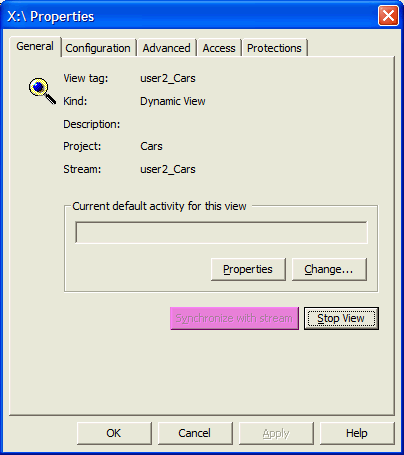
For UNIX and Linux (as well as Windows), you can synchronize the view with a UCM stream by running the command cleartool setcs -stream.
In CCRC there is no Synchronize with stream option nor is there a way to run cleartool setcs -stream.
Answer
In 7.1.2.x CCRC, use the operation Refresh -[greater than] Update from Repository
For ClearCase 7.0.X, CCRC, you use the method Update Resource option to get updates.
Review the Help files in CCRC for more information about this option.
Procedure:
- Right click on the view in CCRC
- Click Tools
- Select Update Resource
image
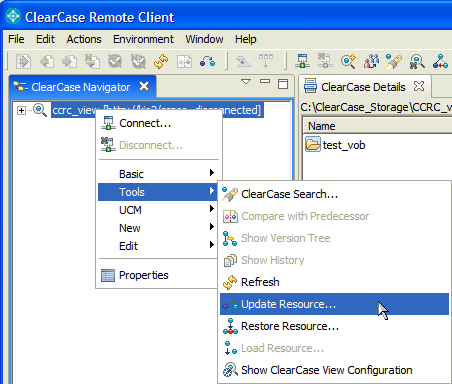
Was this topic helpful?
Document Information
Modified date:
16 June 2018
UID
swg21246264