Question & Answer
Question
Can the order of the Sub Menu be changed within the Go To?
Answer
In the below example, the out of the box Platform Configuration is displayed.
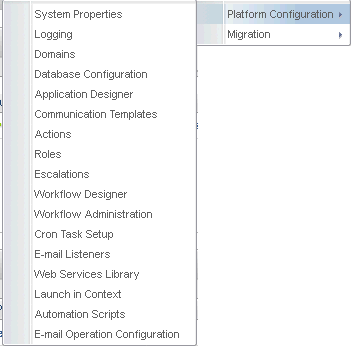
In the following example, the Application Designer reference will be moved from the 5th reference to the 1st reference.
1) The MAXMENU table holds the specific information in regards to the layout of the Go To menu. Run the following query to display the 'Platform Configuration':
select moduleapp, position, subposition, elementtype, keyvalue from MAXMENU
where moduleapp = 'UTIL'
order by position, subposition
The following will be displayed out of the box:
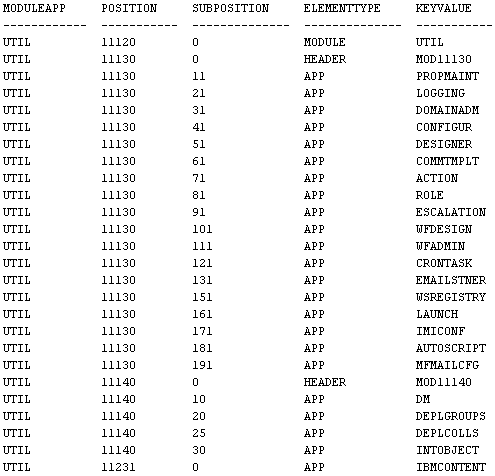
Within the above results, the 'Application Designer' reference is displayed as within the MODULEAPP = UTIL, POSITION (group) = 11130, SUBPOSITION = 51.
Within the specific subposition reference of 51, this will need to be changed to a unique value less than the minimum value (min) of POSITION (group) 11130.
2) Run the following update statement:
update MAXMENU set subposition = '10'
where moduleapp = 'UTIL' and keyvalue = 'DESIGNER'
commit;
3) Restart the Application server
4) Log Into Maximo – Click on the Go To – System Configuration – Platform Configuration – the following results will appear:
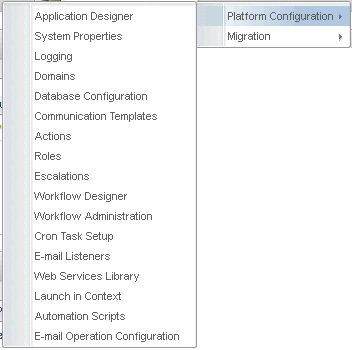
Was this topic helpful?
Document Information
Modified date:
17 June 2018
UID
swg21512315