Troubleshooting
Problem
How to determine which PowerVM Edition is enabled on the Power System server.
An activation code is required to enable the PowerVM Editions hardware feature. When you specify the feature with the initial system order, the firmware is activated to support the components of that feature. PowerVM Editions hardware feature includes the following editions:
- PowerVM Standard Edition
- PowerVM Enterprise Edition
- IBM PowerVM, Linux Edition
Symptom
Possible Symptoms
- I do not see the option to create a Virtual I/O Server partition from the HMC or
- PowerVM Licensed Capability for Live Partition Mobility is not enabled on the Power System.
Cause
The wrong PowerVM Edition feature has been ordered, or the new PowerVM Edition Activation code has not be entered on the installed Power system.
Environment
Power System is attached to a Hardware Management Console (HMC)
Diagnosing The Problem
In order for a Power System to be Virtual I/O Server capable for use on an HMC, the system must have a PowerVM Edition code.
A PowerVM® Edition (also referred to as PowerVM) is activated with a code, similar to the way that capacity is activated on IBM® Systems.
You can order PowerVM Editions features for a new server, a server model upgrade, or an installed server.
When you purchase a PowerVM Edition feature, a code is provided that can be entered on the HMC to activate the technology.
Resolving The Problem
In the past, you could tell which PowerVM Edition feature was ordered by going to the Power Systems Capacity on Demand website and entering the system information to get a listing of the VET Activation Codes.
You would then use bits 25-28 from the VET code listed on that website.
Sample VET codes
Sample VET codes
450F28E3D581AF727324000010500041FA
B905E3D284DF097DCA1F00002C0000418F
0F0DA0E9B40C5449CA1F00002c20004102
0000 = Reset to base defaults (No PowerVM)
1xxx = Express
2c00 = Standard
2c20 = Enterprise (Required for Live Partition Mobility)IMPORTANT
The Legacy Power Capacity on Demand web pages have been sunset, and content has been migrated to the IBM Entitled Systems Support (ESS) website as of January 31, 2022. To access this content on ESS, you will need to log in with an IBMid. If you do not have one, you can create your IBMid here.
To Determine the Capacity on Demand (CoD) Activation Code for an Existing Server
> Click My Entitled Hardware
> Power Capacity on Demand
> Enter Machine type-model and Serial number (You may need to scroll down.)
> Power Capacity on Demand
> Enter Machine type-model and Serial number (You may need to scroll down.)
> Click Find machine
Example
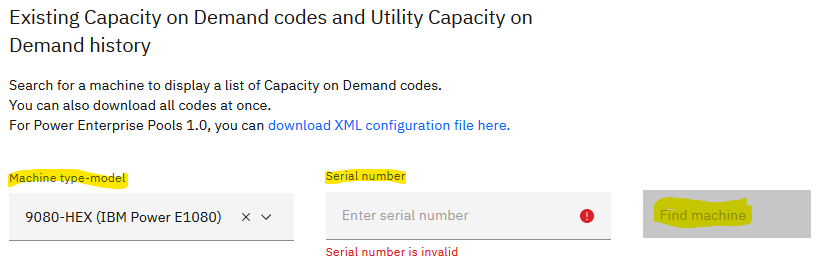
Log in to the HMC command line as hscroot user and run:
hscroot@hostname:~> lssyscfg -r sys -F name,active_lpar_mobility_capable This lists all the Power Systems managed by the HMC.
Each managed system name is followed by a number.
1 = The activation code for Partition Mobility is enabled
1 = The activation code for Partition Mobility is enabled
Contact your IBM® Business Partner or IBM sales representative to place your order for one or more PowerVM Editions features. For more details, see Ordering PowerVM Editions features.
Activating PowerVM Editions from the HMC
- Power10
- Power9
Related Information
[{"Type":"MASTER","Line of Business":{"code":"LOB57","label":"Power"},"Business Unit":{"code":"BU058","label":"IBM Infrastructure w\/TPS"},"Product":{"code":"SSPHKW","label":"PowerVM Virtual I\/O Server"},"ARM Category":[],"ARM Case Number":"TS009594301","Platform":[{"code":"PF025","label":"Platform Independent"}],"Version":"All Versions"}]
Was this topic helpful?
Document Information
Modified date:
26 January 2024
UID
isg3T1010860