Troubleshooting
Problem
Processing records in MEA may result in errors on the error XML files generated.
Symptom
Depending on the XML settings defined in System Properties, you may experience some error messages on the error XML files and Maximo logs, such as:
A major exception has occurred.
Error on line 1: An invalid XML character (Unicode: 0x19) was found in the element content of the document.
A major exception has occurred.
Error on line 1: An invalid XML character (Unicode: 0x1c) was found in the element content of the document.
A major exception has occurred.
Error on line 1: An invalid XML character (Unicode: 0x13) was found in the element content of the document.
In order to fix the problem, you need to change settings in System Properties application.
Resolving The Problem
You will need to check the value for your data on the MAXPROPVALUE table, and see if the PROPVALUE column for the PROPNAME mxe.int.validatexmltext is set to 0, as below. (That might be the cause for this issue)
Run the following statement against your Maximo database, and check the results:
SELECT * FROM MAXPROPVALUE ORDER BY PROPNAME;
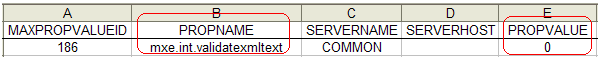
Please go to Maximo, on System Properties application and perform the following configuration, for the mxe.int.validatexmltext property, setting it to 1, and doing a Live Refresh, as displayed below.
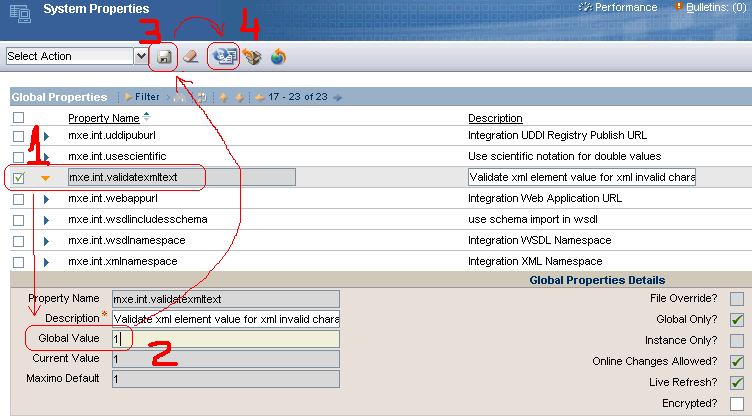
After performing the Live Refresh, please go to your database and run the following statement:
SELECT PROPNAME, PROPVALUE FROM MAXPROPVALUE WHERE PROPNAME = 'mxe.int.validatexmltext' ;
If your Live Refresh was successful, then you get the following results :
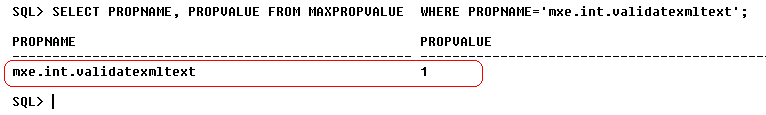
If the PROPVALUE was successfully updated to 1, then invalid XML will be detected and an exception raised before the XML can be written to the JMS queue. This will prevent invalid XML characters from causing problems with JMS transaction processing.
Note: For Maximo 6.x, this property must be added to maximo.properties file in versions Maximo 6.2.4 and higher (this will only test outbound transactions, not inbound). Then you would need to rebuild ear files.
Should you need any assistance, please contact Maximo Support
Was this topic helpful?
Document Information
Modified date:
13 April 2021
UID
swg21407696