Troubleshooting
Problem
The Get Data Later feature in Analysis Studio is used to quickly create crosstab views that use complex filters and sets without executing a full query to the data source. This is a very useful feature for creating complex analysis.
Symptom
User needs to create complex crosstab analysis without executing the full query to the data source.
Resolving The Problem
The following example will need a Cognos BI installation with the Cognos samples installed and configured.
Example of Get Data Later feature:
1. Create an Analysis with the GO SALES (Analysis) package using Camping Equipment from Inventory (analysis) -> Product in Row, Order Method in column and Return Quantity as measure [Both from from Returned items (analysis)]. The analysis will look like the following:
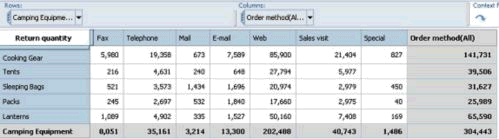
2. From Settings menu select Get Data Later.
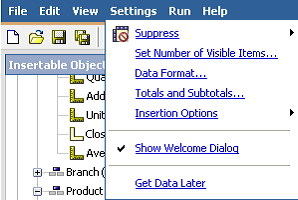
After choosing this option the analysis will look like the following:
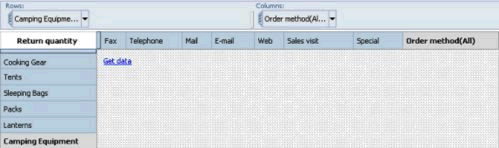
3. Select the column Special and right click. Click on Suppress -> Suppress Rows of Selection.
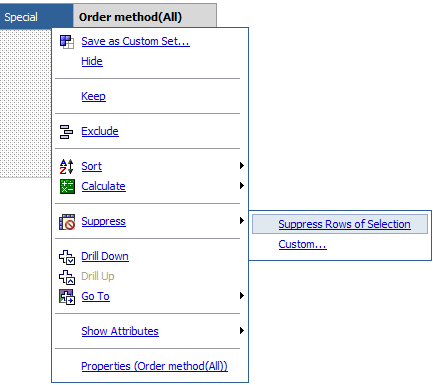
4. Click on the Get Data link to display the values:
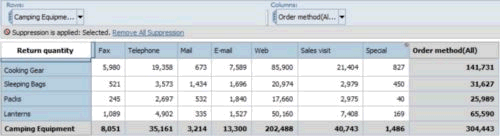
Related Information
Was this topic helpful?
Document Information
Modified date:
15 June 2018
UID
swg21395045