Question & Answer
Question
Is it possible to add attached documents control to applications that don't currently use this functionality?
Answer
How to Guide – Adding Attachment In the Application
The following instructions were written to add the attachment function to a new application.
1. Create SIGOPTION via DBChange that will drive the security for “ASSOCFOLD”, “MANAGEFOLD” and “MANAGELIB” access to the application.
a. The app name used for the example below is CPA
b. Below is the SQL used to insert the SIGOPTION, the creation of the sigoption should be done via DBCHANGE.
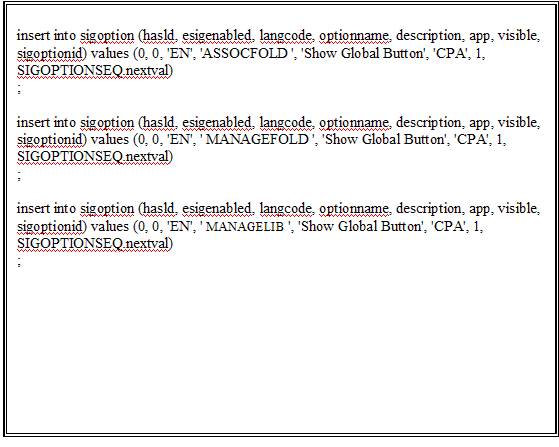
2. Add entries on the “MAXMENU” table
a. The following SQL was used to insert the MANAGELIB, MANAGEFOLD, ASSOCFOLD memu items fro CPA moduleapp.
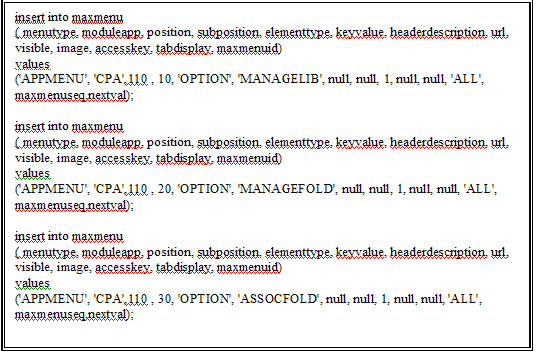
3. Add entries on the “APPLICATIONAUTH” table
a. Grant MANAGELIB, MANAGEFOLD and ASSOCFOLD access to the application.
b. The following SQL was used to insert the MANAGELIB, MANAGEFOLD, ASSOCFOLD options fro CPA app
| INSERT INTO APPLICATIONAUTH (GROUPNAME, APP, OPTIONNAME, APPLICATIONAUTHID) VALUES ('MAXADMIN', 'CPA', 'MANAGEFOLD',APPLICATIONAUTHSEQ.NEXTVAL); INSERT INTO APPLICATIONAUTH (GROUPNAME, APP, OPTIONNAME, APPLICATIONAUTHID) VALUES ('MAXADMIN', 'CPA', 'ASSOCFOLD',APPLICATIONAUTHSEQ.NEXTVAL); INSERT INTO APPLICATIONAUTH (GROUPNAME, APP, OPTIONNAME, APPLICATIONAUTHID) VALUES ('MAXADMIN', 'CPA', 'MANAGELIB',APPLICATIONAUTHSEQ.NEXTVAL); |
4. Add DOCLINK on the “MAXRELATIONSHIP” table
a. The following SQL was used to insert DOCLINKS relationship:
| insert into maxrelationship ( name, parent, child, whereclause, remarks, maxrelationshipid) values ('DOCLINKS', 'CPA', 'DOCLINKS', 'ownertable = ''CPA'' and ownerid = :cpaid', 'Relationsip to the doclink table', maxrelationshipseq.nextval); |
5. Add attachment control in the XML file.
Example –
<section id="main_attachments" border="false" >
<attachments id="doclinks" />
<checkbox id="moved" dataattribute="moved" inputmode="readonly" />
</section>
6. Import the XML.
7. Restart Server, and run your test to verify that attachment control is added to your application and “Manage Library”, “Manage Folders”, “Associate Folders” options can be access from the application.
In a Nut Shell
1. Add entries in sigoption table
2. Add entries in maxmenu table
3. Add entries in applicationauth table
4. Add DOCLINKS in maxrelationship
5. Add attachment control in the XML
6. Import the XML
7. Restart Server
[{"Product":{"code":"SSLKT6","label":"IBM Maximo Asset Management"},"Business Unit":{"code":"BU059","label":"IBM Software w\/o TPS"},"Component":"Database Config","Platform":[{"code":"PF002","label":"AIX"},{"code":"PF010","label":"HP-UX"},{"code":"PF016","label":"Linux"},{"code":"PF027","label":"Solaris"},{"code":"PF033","label":"Windows"}],"Version":"6.2.1;6.2.2;6.2.3;6.2.4;6.2.5;6.2.6;6.2.7;6.2.8;7.1.1;7.5","Edition":"","Line of Business":{"code":"LOB59","label":"Sustainability Software"}}]
Was this topic helpful?
Document Information
Modified date:
17 June 2018
UID
swg21505550