Troubleshooting
Problem
Attempts to perform different IBM Rational ClearCase operations to a VOB results in the error "Unable to find replica in registry for VOB with object ID".
Symptom
The following error may be seen when performing a number of operations related to a VOB such as a checkout:
Unable to find replica in registry for VOB with object ID "707ae3e1.16e111d8.a752.00:01:80:da:a2:12"
Unable to locate versioned object base with object id: "707ae3e1.16e111d8.a752.00:01:80:da:a2:12"
Unable to search for process guards
Cause
The error is caused by a cross VOB hyperlink, where the VOB it is pointing to is either missing or unavailable and the operation being performed requires access to the linked VOB.
The "object id" in the error message is the UUID of the VOB being pointed to. This is most often a missing Admin VOB but hyperlinks created between two peer VOBs can potentially cause the error as well.
If it is a missing admin VOB, a describe of the client VOB should show a dangling AdminVOB hyperlink unless the link had been removed earlier with checkvob.
AdminVOB -> <object not available>
Known Causes
This can show up for a number of different reasons including the following:
- A ClearCase client on Microsoft Windows and a UNIX VOB server. Attempts to checkout a file from the Window client results in the above error.
Note: Checkout from a UNIX client is successful.
The VOB in which the checkout is being performed does not have access to its Administrative VOB in the ClearCase Windows region.
This can be confirmed by running the following command from a UNIX host:
cleartool lsvob -uuid <object id from error>
- A client VOB was moved but the associated admin VOB is not available at the new location.
- A client VOB was replicated to a remote host but the administrative VOB was not.
Diagnosing The Problem
Finding the VOB reference by the "object id" can be difficult because that VOB is not registered at the location where the error is occurring. It may not exist or may have been deleted.
If the VOB is replicated, check one of the other sites to see if the linked VOB is available there.
In some cases it is unknown which VOB you have to search for.
When MultiSite is in use, then there is usually one site which can work without error messages. At that site run:
cleartool lsvob -family <VOB OID from error message here>
That will tell you the name of the VOB that is missing at the site which encounters the error.
If multiple regions are in use and the error shows up in only one region, run:
cleartool lsvob -region <name of working region> -family <VOB OID from error message here>
That will tell you the name of the VOB that is missing at the region that encounters the error.
In the case where the lsvob -family command provides no results and all regions or all sites see the problem, then there may be a hyperlink present that was pointing to a VOB that has been removed.
If that is the case, then run a checkvob -hlinks vob:<vobtag> for all the VOBs to see if there are broken hyperlinks.
If the problem VOB is tagged in more than one region, check the other regions to see if the missing VOB is available there.
Resolving The Problem
For Cause 1:
On the Windows client, use the Region Synchronizer to import the VOB tag of the AdminVOB in the UNIX region into the Windows region.
Screen shot taken from ClearCase 7.0:
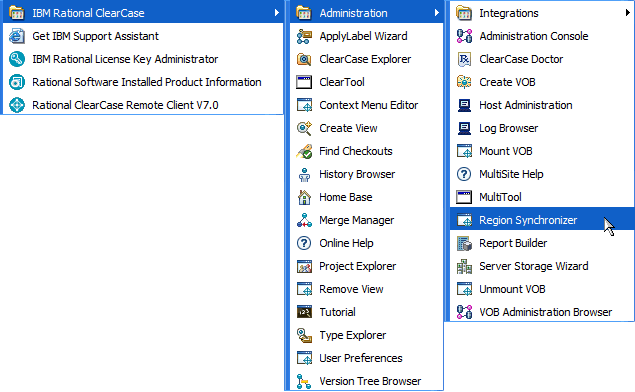
Region Synchronizer:
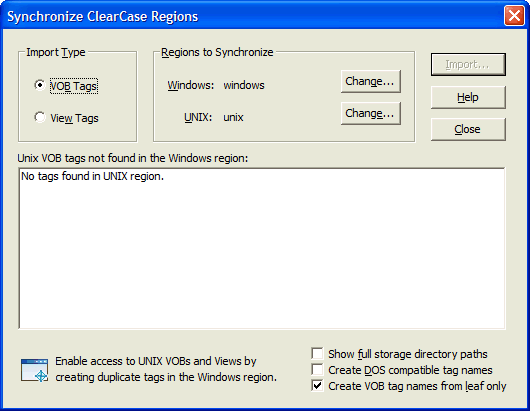
For Cause 2
Ensure that the administrative VOB has been moved properly and is accessible at the new location.
Review the ClearCase Administrators Guide on the topic of Moving VOBs (cleartool man Moving VOBs) for information about moving VOBs which includes the proper registering and tagging steps to update the ClearCase registry.
For Cause 3
Ensure the administrative VOB has been replicated along with any client VOBs.
If it is not possible to find the VOB being pointed to then it may be necessary to find the object causing the problem and remove any hyperlinks associated with that object that are pointing to the problem VOB. The problem object should be related to the operation that caused the error.
For example, if the error is caused by a checkout get the properties of the version causing the error and find any associated metadata that may have a link to another VOB.
Related Information
Was this topic helpful?
Document Information
Modified date:
16 June 2018
UID
swg21247263